Xolo q800 Internal memory re-partition, Extending App memory
I believe you have faced low internal memory problem while installing apps as i do. And some of you have tried partition SD card and used link2SD as i do, This link2SD is not my choice, because i'm using Class-4 SD card, Ya i know its too slow, But OK for me.
I searched a lot for this specific process finally found a way and sharing for you guys...Believe me its good try, and got good success too. It is just expanding Internal Storage location with Phone storage. As we all known Xolo q800 having 4GB ROM (1 GB apps, 2GB phone storage-video,photos,etc, and another 1gb for ROM i guess I DONT KNOW ;) ) So what we are doing now is, changing internal storage space to 1.6GB and phone storage to 1.4GB. Enough Stories for now straight get you to the main part
TRY AT YOUR OWN RISK I'AM NOT RESPONSIBLE FOR ANY OF YOUR PROBLEMS
Before everything, you need these
- Rooted XOLO q800 phone
- Get custom recovery mode installed (TWRP or CWM).
- Make at least 3GB space in SD card
- Take backup of ROM that you are using now (IMPORTANT). How to: TWRP, CWM
- Download APP to create partition(1.6gb/1.4gb) Download.
Process:
Step 1: BACKUP
- Make backup of ROM that you are using now go to link shown above.
- Reboot to system.
Step 2: PARTITIONING
- Install Partitioning APP downloaded by link given above.
- Launch the app, It will ask for super user permission > Grant access.
- you will get options as shown below
- Select 1.5GB - First option (as that specified for 4GB ROM) Please don't select any other options, if you do your phone will directly got to trash can ;).
Updated:
- For more partition option(i,e. 2gb/750mb, 2.5gb/250mb) Download. (Made for xolo q800 4GB ROM)
- PARTITIONING
- Select any option you want.
- Then select Reboot into recovery
Step 3: RESTORE
- Now you will get to recovery mode.
- Goto Wipe> (i m saying as in TWRP)
- select CACHE, and wipe it.
- Select factory reset.
- Select System, and wipe it.
- Select Internal Storage and wipe it
- Now go back to recovery home screen and select Recovery.
- That will show last backup> select that> and swipe to recover
- After recovery reboot to System
- Your 1.6 GB internal memory is ready, But phone memory may not detect.
- If phone memory is not detected then go for next step.
Step 4: CORRECT INTERNAL STORAGE (If applicable)
- Connect your phone to PC using data cable as usb storage mode.
- You will get message like format drive , format it (if not goto my computer select internal storage i,e. 1.3gb format it).
- now perfect
Result:
- Before 1GB internal app memory, 2GB phone storage.
- Now 1.6GB internal app memory, 1.4 GB phone memory
- Updated get 2.5GB with 2nd app


updated:

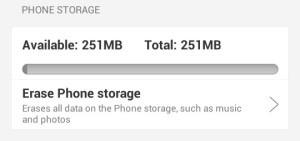
(I'm Using MIUI in my xolo q800, so it looks different)
Thanks to source:
- http://www.modaco.com/topic/365701-re-partition-any-mtk6589-phone-without-a-pc-more-data-storage/
- http://forum.xda-developers.com/showthread.php?t=2338253




No comments
Post a Comment