Things you need:
- windows PC
- Rooted Xolo q800 or any Mediatek processor phone with custom recovery (TWRP or CWM)
- Logo builder software for PC > Download.
- Logo.bin > Download (this custom logo for XOLO Q800)
- Data cable ;)
Process:
1.Installing default given logo
- Download and extract logo builder software
- Open the extracted folder and launch "LogoBuilder.exe" (with green android logo).
- Close the tips.
- Now select Green button > Create new project.
- File browser will open> Select logo.bin (downloaded from given link above).
- Time to select output directory > Make a new folder in desktop and select that.
- Now software will extract all the images in logo.bin and it will show you.
- Now Select Blue (Make button).
- It will make a flashable update.zip for you and shows path where it resides.
- Locate that update.zip and transfer it to SD card.
- Now reboot your phone into recovery mode ( Turn off phone and hold power and volume up key for 10 sec)
- select install, and select update.zip
- install it and your phone is ready with new boot logo
- Reboot into system
2.Create new Custom Boot logo
- if you are starting for first time then follow same process up to 7 from above method, If you have done last method skip to 2nd step.
- Now goto logo destination folder in file explorer, create and replace whatever the images you wanted to change that is available in folder, (all other logos are good in given logo like battery charging, battery low etc)
to change boot logo only>
Replace img1 & img39 .png images with same image and perfect resolution (i,e. xolo q800 having 540*960). Eg: i have replaced img1 with " my xolo my way" logo. - Click on Yellow Open existing > then select folder where you have created logo.
- You will get all the logos with what you have changed, if any errors you did something wrong.
- Select make and your boot logo is ready to flash.
- then follow steps 10 to 14 in above method
Thanking Source: https://adf.ly/140Y22




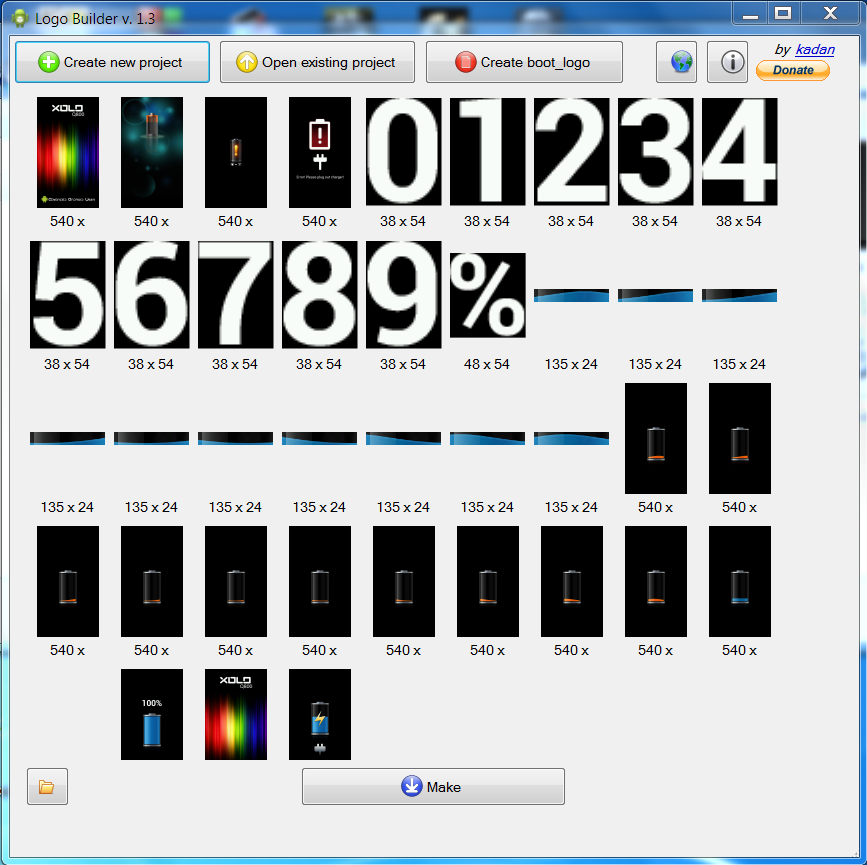




No comments
Post a Comment